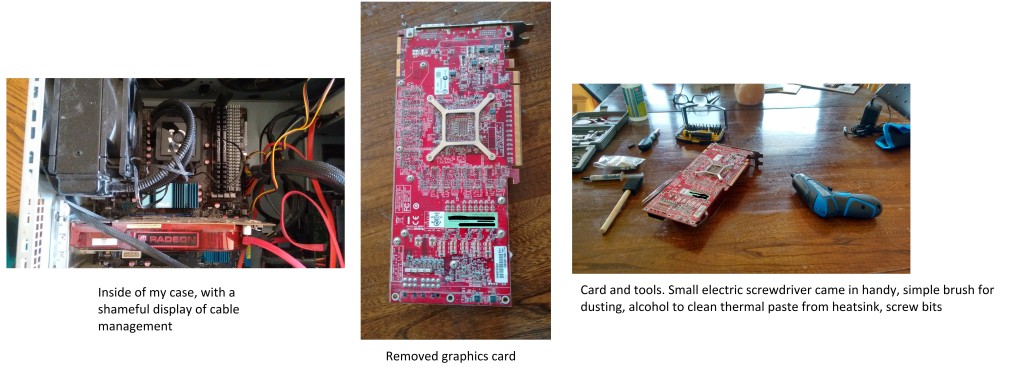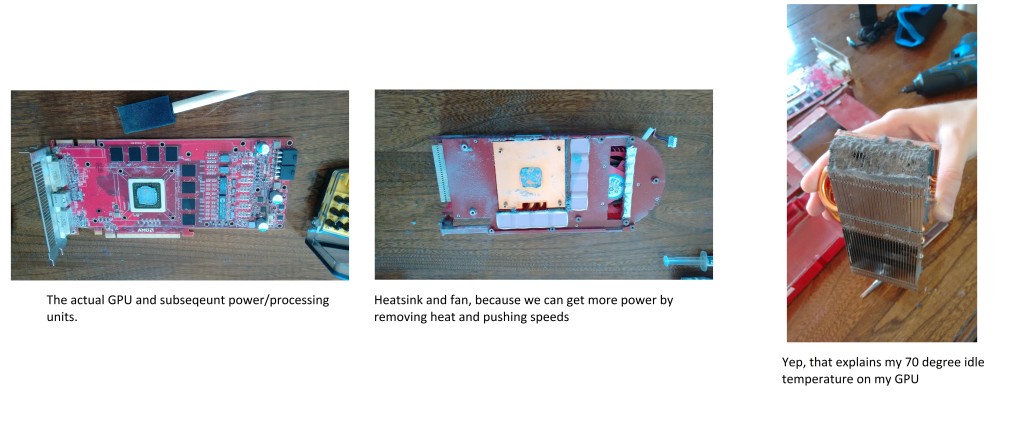With pictures, not too much text, and an exciting “Woops my computer won’t start, what have I done?!”
Removed the card from my case and set to work taking it apart by simply removing every screw I could see, dusting along the way.
Got the card apart fairly easily all things considered. Went into the heatsink and removed a good layer of dust. Things are running quite a bit cooler for me now!
After removing the duty with some tweezers, I carefully put it back together again and went to boot up my computer. Though the computer wouldn’t even POST so I was a little worried there. Some tinkering later, I re-seated the RAM and she was fine! I had taken the RAM out to have a look at some part numbers, but wasn’t sure why it needed to be re-seated.
Results (pictures to come later): 20 degrees cooler across the board, 70 to 50 idle, 80 to 60 at ~50% load and 90 to 70 at ~100% load.
Success!